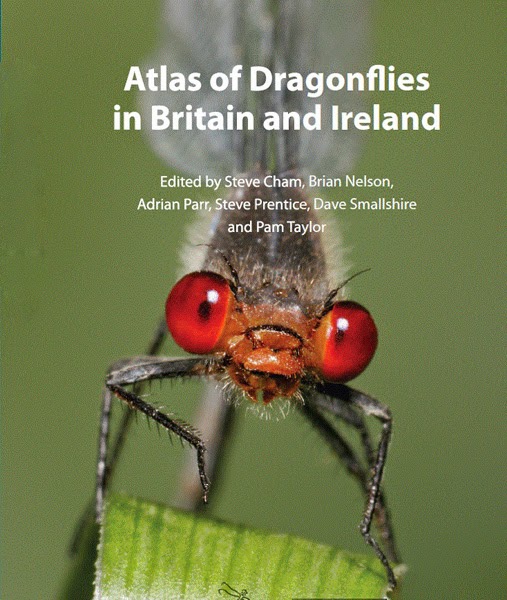BirdsEye BirdLog iphone app – review

Ever since I got a smart phone I was looking for a bird log app that did what I wanted, you see most of the ones I’ve tried (both free and paid for) involve you typing in each species then adding the amount you have seen etc. in fact they are just more work than I wanted from an app (I could write in my note book as easily if that was what I wanted), so when I stumbled across BirdsEye BirdLog (through eBird – the app and eBird are linked) I thought I’d give another one a try.
BirdsEye BirdLog iphone app – review
My first thoughts are pretty simple: YES! Finally I have a bird log app how I always wanted a bird log app. you see you get a list of birds and tapping to the left of bird name automatically adds the bird to your sightings (if you tap to the left of the bird name it will add one to your total, so say you see 3 you tap 3 times and the birds are on there) or tap right or on the bird name and you can add the number plus a comment. This is exactly what I wanted in an app, no fuss no hassle quick and easy recording.
What else is there
OK, I’ll be honest I’ve not used much other than the basic list producing side of the app, but here is what I can tell you. When you first choose to start a new list it is simple, first click start a new checklist and then you can choose to select a recent location, a location from a map, create an offline checklist, create a new personal location choose a nearby hotspot, search hotspots by city or choose a nearby personal location (pretty good choice there). Once you’ve selected the location you can add the time and then you are off and can start tapping away to add the birds.
BirdsEye BirdLog iphone app Lists
In the list itself you have choices too you can select all the birds or the most likely (really useful to reduce the size of the list), if you choose all and one of the birds you select is a rarity (locally or nationally) then you WILL be require to add comments prior to submitting your list, and this is great as it may stop people being a little too haphazard in their submissions of rarities.
Once the list is complete and your trip is over you then get to review and submit the list, here you can choose if you are submitting a complete checklist or a partial, if you were travelling, stationary etc, how many observers, duration, distance and any comments. Once confirmed submit the list and it goes straight to eBird.
Downside
The only issue I have is that I have to put in distance walked (assuming I don’t opt for stationary where I just have to put in the time) and while this is OK, you can actually put in what you like (so make it up) I’m not really sure why this is compulsory? But as this is linked to eBird I guess that is why (it is compulsory of their website as well).
The only other issue is I can’t figure out how to delete a list, for example creating a list is easy, but say you start the list but don’t go anywhere and want to remove it there is no option for this, I’m not sure why and maybe I’m just missing things but this would be a useful addition.
Conclusion
This is the type of checklist app I have always wanted and now I have it, I’ve used it every day I’ve been out since and would recommend it thoroughly to anyone. There are various options before you download (for the different world regions) and best of all in the UK it is free! (it costs $9.99 in the US). If you want something quick and easy to use then this will likely be for you.
You can read more reviews on our Outdoors & Wildlife Product review pages.
Download the app here: iPhone App – Free in the UK store
DISCLAIMER: This was a free app that I downloaded through choice without being asked to, and chose to write a review off my own back.
Did you enjoy BirdsEye BirdLog iphone app – review? Or find it useful? Then please do share it with your friends using the links below.